Frequently Asked Questions – FAQs
Website Scanning
- Can Apex Compliance scan any website?
- Can I run multiple scans at one time?
- How to scan websites
- Is there a limit to the website size that can be searched?
- Scanning Website images and embedded videos
- Why Are No Results Found In Website Scan?
- Why do some website scans take so long?
- Why Won’t My Website Scan Work?
Document Scanning
- Document & OCR scanning
- Does Apex Compliance Work On Images, Screenshots, Spreadsheets and PDFs?
- How Do I Scan a Document?
General FAQs
Keywords
- Error message when entering keyword risk rating: STATUS_STACK_OVERFLOW
- How did you develop your keyword risk rating system?
- How do I add a new keyword?
- How does “Search For Exact Match” work?
- How does “Smart Suggestion” work?
- What are keyword “exceptions”?
- What are keyword “variances” and how does the AI feature “Smart Variance” work?
Account Questions
- How do I add more Apex Compliance subscriptions for my company?
- How do I cancel my account?
- How do I change my password?
- How do I update my account from a monthly to an annual subscription?
- Log On Error: Too Many logins and resubscribe
Keyword Lists
Managing Organization & Inviting New Members
Media Scan
Social Media Scanning
YouTube Scanning
Can Apex Compliance scan any website?
Apex Compliance should work on most websites. For extremely large websites like Amazon, the program does not allow entire website searching, and it defaults to search the exact URL instead. Some website security measures block bots. If this is the case, please ask your IT team to whitelist this IP address. 34.171.73.83
Can I run multiple scans at one time?
You can run as many scans as you want, but newer scans may run slower.
Document & OCR scanning
You can choose to run a Document Scan or OCR Scan.
![]()
- Document Scan: A document scan reads the actual written text in a document. Use this for DocX, Word, and Excel files. You can upload up to ten files at a time.
- OCR Scan: Use this for images, screenshots, and PDFs. You can upload up to ten files at a time. (Optical Character Recognition) scan converts images of text into machine-readable text.
Here’s how you run a document scan.
Does Apex Compliance Work On Images, Screenshots, Spreadsheets and PDFs?
Does Apex Compliance work on social media?
Currently, we can only scan YouTube videos and YouTube channels (250 most recent videos), but we are working on a solution for other social media platforms.
Error message when entering keyword risk rating: STATUS_STACK_OVERFLOW
This is a localized issue that can be fixed by updating your browser (e.g., Chrome) and restarting. If this does not work for some reason try clearing your cache and inactivating browser extensions. Email us if we can be of any help. Support@ApexComplianceProgram.com
How did you develop your keyword risk rating system?
This system provides general guidance on five categories of risk, ranging from lowest to highest. Each category has descriptions to help categorize risk, but updating the risk rating is a company preference, as companies may approach risk differently. The ultimate responsibility and decision are up to you, but our risk categories may help inform your decision. Here’s a video about this.
How do I add a new keyword?
To add a new keyword, click on “All Keywords” on the left of your screen, then click on the “New Keyword” button. Here is a video tutorial.
How do I add more Apex Compliance subscriptions for my company?
Please contact us so we can provide you with a multi-user discount code. support@apexcomplianceprogram.com Multi-user discounts start at two subscriptions per company!
How do I cancel my account?
Click “Manage Account” on the left side of your screen and then click “Terminate Account.” This will log you into Stripe, which allows you to make account changes. If there’s any issue with your account, please let us know. We want to ensure you are happy. support@apexcomplianceprogram.com
How do I change my password?
Click “Manage Account” on the left side of your screen and then click “Change Password.”
How Do I Scan a Document?
To scan a document, click on the “Scan Documents” button at the top of your dashboard. You then enter the project name, choose the keywords to search for, upload your file, and click “Start Scan.” Apex Compliance works best with documents such as Word or Docx files. Here is a video tutorial. It also works on spreadsheets, images, screenshots, and PDFs, but to make edits to the document, we suggest using a Word or Docx file. Here’s another video tutorial about scanning images and PDFs.
How do I update my account from a monthly to an annual subscription?
Click on “Manage Account” on the left side of your screen and then click “Manage Subscription.” This will log you into Stripe, which allows you to make account changes. Updating to an annual subscription can save 26%. We also offer discounts for multiple company subscriptions. Learn more here.
How do I use keyword lists?
Keyword lists are a core functionality of the program. You can use one or more keyword lists to search websites, YouTube videos, or content before publishing. Here’s a short video about this.
How does “Search For Exact Match” work?
This allows you to search for an exact word or acronym and nothing else. For example, entering the keyword “HIV” and clicking the “Search For Exact Match” button” will only flag “HIV” but will not look for words that have “HIV” in the word, such as “archive.” This helps narrow your search.
How does “Smart Suggestion” work?
Smart Suggestion is an Apex Compliance feature that helps you choose alternative words and phrases. Smart Suggestions will automatically populate. If you don’t see suggestions you like, please add an example of compliant suggestions and click “Reload.” This directs the AI to provide results specific to your prompt. Here is a video tutorial. Our AI is trained on compliance principles, but AI is not perfect, so please ensure you are comfortable with the suggestions and that you have substantiation.
How To Create and Manage Keyword Lists
Creating and managing keyword lists is easy. Some companies make keyword lists for different countries and regulations. Here’s a short video tutorial.
How to scan websites
Click on “Scan Website”, enter the project name and website URL, and select the keywords to search for. You can choose to search the entire website, Exact URL, subdirectory, or subdomain.
Here’s a short video tutorial about this.
How To Share Keyword Lists.
We love this feature. Click on “Keywords Lists” on the left side of your dashboard and choose the keyword list to download. Click the download symbol and then share the list. To upload the list, click the “Import List” button at the top right of your screen and upload the file. The keywords, variances, possible suggestions, and notes will be added to your account. Here is a short video about this.
Is there a limit to the website size that can be searched?
Apex Compliance can search up to ~48,000 web pages. For extremely large websites like Amazon, the program does not allow complete website searching, and it defaults to search the exact URL search instead. Please note that some websites are slow to respond to our inquiries, which means some website scans may take 12+ hours to complete. We understand this may be frustrating, but we are limited by how “responsive” the website is. Eventually, all scans do complete, but some may take several hours.
Log On Error: Too Many logins and resubscribe
Each Apex Compliance subscription allows one user to be logged in at a time. After verifying that no one else is logged into your account, here are some troubleshooting tips.
Clear your cache: there are many ways to accomplish this, but the easiest way is to:
- Right click anywhere on the page
- Click on “inspect”
- Click and hold on the ‘reload page’ icon
- Click on “Empty Cache and hard reload”
If this does not work, please reset your password and click “refresh.”
We are here to support you. Feel free to email us with any questions or concerns. support@apexcomplianceprogram.com
Managing & Inviting New Company Accounts
This feature is for companies with more than one or more subscriptions, and it allows you to designate either admin or member privileges to any account within your company.
Members can share their reports with the entire organization, while admins have additional privileges. Admins can share locked keyword lists, ensuring they remain unchanged by regular members, and manage organization-wide settings, like renaming the organization or toggling AI features. They can also invite new subscribers, making it easy to manage multiple accounts within the organization.
Click on “Manage (your company name) on the left side of your screen to manage your company’s organizational structure. Learn more here.
Media Scans
This media scan feature allows you to upload audio or video files for keyword scanning. We find this helpful for reviewing files such as influencer content before posting. Currently, we are limiting this to files up to 15 minutes but we will continue to improve this offering. This is in beta, but please send us your feedback so we can continue to improve it. support@apexcomplianceprogram.com
Running a Social Media Scan
We are rolling out this beta feature, starting with Facebook Pages (Business Accounts). This will allow scanning for keywords within images, videos, text, and comments! It also allows you to replace non-compliant text with alternatives.
It is required that the Facebook user be either the owner or an admin of the Page to be scanned. By opening Facebook and switching to the Page, then:
- Clicking on Settings and Privacy
- Then, scroll to ‘Audience and Visibility’ and click on Page Setup
***Coming soon! You will be able to connect to an Instagram business account. Stay tuned! We are excited!
We’ll continue to update this FAQ with more information and video tutorials. You can also email us with any questions you may have. support@apexcomplianceprogram.com
Running a YouTube channel scan
YouTube channel scans will scan the 500 most recent videos. Please enter the YouTube channel ID (e.g., @AsaWaldstein) to conduct a channel scan. At this time, we are unable to scan YouTube Shorts.
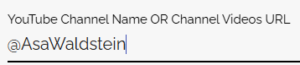
You also have the option to search Latest Videos, Popular Videos, or Oldest Videos. Since we have a limit of 500 videos per scan, you can select “Latest Videos” and then insert a number to the right. This allows you to start the search at that number. For example, if you insert “500,” the search will include the most recent 500-1000 videos that have been posted. We will continue to make improvements to this
Learn more about website and YouTube scanning here.
Scanning Website images and embedded videos
Apex Compliance can scan most website images and some embedded videos. Currently, this only works when selecting the Exact URL website scan option rather than the Entire Website search option. Please note that Apex Compliance is not able to scan all types of website-embedded videos and images at this time, but we are looking to add more functionality.
Learn more about website scanning here.
Text scan feature
This allows you to quickly review and update text rather than uploading a file. Simply paste or write in your text, choose the keywords to search, and click scan. We love this feature for quickly reviewing text and utilizing Apex Compliance’s AI to help you develop possible compliant marketing copy. Here is a video tutorial.
What are keyword “exceptions”?
Keyword exceptions allow you to exclude certain words or phrases from your search. For example, if your keyword was “cancer” but you wanted to omit results with this term in a Prop 65 warning, you would add the phrase “known to the State of California to cause cancer or reproductive toxicity” in the “Add Exceptions” section of the keyword “cancer”.
What are keyword “variances” and how does the AI feature “Smart Variance” work?
Keyword variances are words and phrases similar to your primary keyword. When conducting a search, Apex Compliance will flag and categorize keyword variances under your primary keyword. You can manually add variances, and you can also use Apex Compliance’s AI to help suggest options.
Why Are No Results Found In Website Scan?
Some website security measures block bots. Please ask your IT team to whitelist this IP address. 34.171.73.83
Why do some website scans take so long?
Some websites are slow to respond to our inquiries, which means some poorly responsive and large website scans may take 12+ hours to complete. We understand this may be frustrating, but we are limited by how “responsive” the website is. Eventually, all scans do complete, but some may take several hours.
Why Won’t My Website Scan Work?
Some website security measures block bots. Please ask your IT team to whitelist this IP address. 34.171.73.83
Why Won’t My YouTube Scan Work?
Videos without closed captions do not allow Apex Compliance to cross-reference the video transcript. Please turn on closed captions for us to conduct the scan.